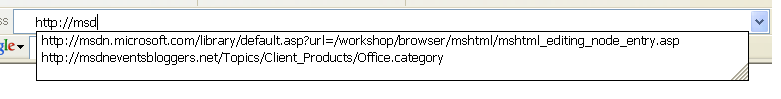
This feature allow for auto complete of strings from a certain standard sources like File System and IE History List, but it also allow for a custom source to be used as the source of strings to be auto completed

The custom source can be a list of strings added in runtime by setting the AutoCompleteCustomeSource property, or at runtime by setting this property to an AutoCompleteStringCollection instance.
We should set the AutoCompleteSource to CustomSource first and then set the AutoCompleteCustomeSource property.

private void Form1_Load(object sender, EventArgs e)
{
AutoCompleteStringCollection names = new AutoCompleteStringCollection();
names.Add("Apple");
names.Add("Bird");
names.Add("Car");
names.Add("Dog");
textBox1.AutoCompleteSource = AutoCompleteSource.CustomSource;
textBox1.AutoCompleteCustomSource = names;
}
No comments:
Post a Comment