Highlight the string and run the macro, a message box will show the length
Sub MeasureStringLength()
Dim ts AsTextSelection = DTE.ActiveDocument.Selection
Dim msg As String
msg = String.Format("{0}{1}{2} char(s)", ts.Text, ,vbCrLf ts.Text.Length)
MsgBox(msg)
End Sub
How to use
1. Select a string in the Code Editor
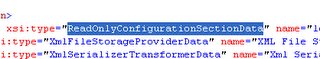
2.Run the Macro

3.See the Msessage Box with the length
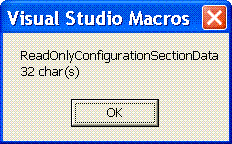
It is also easy to assign the macro to a custome toolbar button in VS2005, or give it a Keyboard short cut
No comments:
Post a Comment